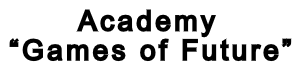17 Nov How To Create An Android Mobile App Without Programming Knowledge
Android is the most popular mobile operating system in the world according to the analytical company StatCounter, it is installed on more than 70% of existing smartphones. Google has owned the operating system since 2005 and regularly releases updates to make all new features in Android apps possible.
Scan documents, conduct chemical experiments, analyze wi-fi networks, tune musical instruments, calculate the number of calories in food from a photo, control servers and remote devices – all this can be done simply by downloading to your phone the appropriate programs from the Google Play store.
In this article we will show you how to make an application for android even without programming skills and special profile education. At the end, a bonus is a mini instruction on how to build an app that you can apply today.
Programs And Tools To Develop Android Apps
To create a serious banking application or a mobile cab ordering service, you need knowledge of programming languages and development tools. The development tools and the desire to develop are enough to create a simple mobile application.
All you need is to learn how to use the standard templates that are built into the software. Let’s break down in detail what specific tools and programs we need to do this.
The development environment is the program in which applications are created. The closest analogy is a shipyard, where ships are built, repaired and upgraded. The most popular development environments for mobile are Eclipse, IntelliJ IDEA and the Android Studio (AS) based on it. The latter was purchased by Google in 2005 and became the official development environment for android. So we chose Android Studio as the main one and will continue to talk about it.
Java development kit is a set of tools that greatly simplify the process of creating an application and greatly extends the capabilities of the development environment. Simple projects can be created without it.
The Java development kit includes:
- Template libraries – these are used to assemble application blocks;
- Interpreter – translates code into machine-understandable signals;
- Debugger – eliminates errors in the code;
- Instructions and user manuals – help to understand the technological details;
- Utilities – small auxiliary programs.
Test device – this can be a phone or any android gadget: a tablet, a watch, a TV, a vacuum cleaner or even a refrigerator. If you don’t have anything like that at hand and the equipment in your house is not “smart”, it’s okay: AS has a built-in emulator that allows you to test the created project directly in the program. You can also use other free emulators to run android applications: Bluestacks 3, Andy, Genymotion, etc.
Mobile development software is free, freely distributed, and available on official websites. This means that you won’t incur any additional costs when learning.
We have analyzed the basic development tools. Now let’s see what’s “under the hood” of any android application.
Components Of Android Apps
Any mobile app, like a sandwich, consists of several layers. Just like in a real sandwich – the component layers have different compositions and do not mix with each other.
This architecture is necessary for the Android system to clearly understand which file in the application structure to refer to, depending on the event that has occurred in its field. If the phone runs out of power during a game, the system understands “aha, that’s for the receivers”; if we decide to listen to an audiobook in the subway, that’s for the services.
There are four main elements of the mobile android applications:
- Activity – everything that the user clicks on and directly interacts with: sliders, buttons, all sorts of notification boxes and any available interfaces;
- Broadcast receivers – these are reactions to system events: loss of connection, network recovery, low battery, system upgrade notifications, etc;
- Services – components that run in the background, out of the user’s sight. They perform tasks that last longer than clicking a button or swiping to flip through a ribbon. This includes playing video and music or launching one application through the interface of another;
- Sync adapters – synchronize your device’s data with various cloud services. This includes synchronization of contacts and calendar with the account storage.
We have understood the programs and developer tools and components of any mobile application on android. Now let’s learn how to make your own app on your android phone using only them. Let’s put together a simple project that will welcome users at launch.
How To Create A Simple App On Android
To test a new program, developers write a “Hello world” greeting message in the interface. We, too, will write a welcome message in our mobile app – for Check Roi.
Download and install the Android Studio development environment from the official website. The installation process of this program is simple and standard, so let’s skip the details and move on to development.
Create a new project – Step 1
Launch Android Studio and choose to create a new project.
Choose a template – Step 2
Here we have the option to choose an interface template. This is how the program will look on the smartphone screen when launched. For this simple project, we can use the Empty Activity template.
Set Basic Settings – Step 3
In this step, we need to select a number of characteristics of the project:
- Name – the name of the application;
- Package name – The name of the folder in which the code will be stored. This is also the name that will be referred to by Play Market if we decide to publish our project;
- Save location – the path to the local folder on your computer where the application files will be stored;
- Language – the language in which we will write the application. Between Kotlin and Java we will choose the latter;
- Minimum SDK – the minimum android version the application will support. There are a lot of old devices in the world, so the older the OS version, the more users will be able to install the program. At the same time, with the “freshness” of the version the functionality increases. So the choice of version depends on your target audience: think about what devices the people you are developing for use.
After you press the “Finish” button, the project will start to build, it will take a few minutes. During this time, you do not need to do anything, you just have to wait.
Create a greeting – Step 4
The project is now loaded. Now we can take a closer look at it. Projects in AS consist of three main directories. Roughly speaking, these are folders where different types of data are stored. Now more about each of the directories and their contents:
- Manifests – the manifest file contains important information about the application: the unique project identifier, the number of application screens, access and permission rights, the list of component libraries and much more. The manifest is the first thing that the Android system reads when launching an application;
- Java – this is where programmers write code when they develop mobile applications. We are creating a project today without the need for programming knowledge, so we won’t write anything here;
- Res is the directory with the rest of the necessary files for the application. It contains non-code resources: images, colors, menu options, loading screen templates, and various other types of constants. This is where the xml file, which contains information about the application’s interface, is stored by default. In the crosshair of the blue lines we see “Hello, world!” and since we are creating a welcome message for Checkroi, let’s change the inscription to “Hello Checkroi!”.
Test the application – Step 5
Run the emulation feature built into AS, which will create a virtual version of the Android system on our computer.
The emulator creates a perfect copy of the real smartphone of the selected model and fully reproduces its characteristics. Completely – this means that if you have a weak computer with 2-4 GB of RAM, and you chose a new smartphone with 8 GB of RAM, the emulator will not run and you will need to choose an older model.
Everything works. We just created a mobile app on android ourselves without writing a single line of code. Now if someone downloads it and runs it, they will see a welcome message for Checkroi!
We hope we dispelled your doubts and encouraged you to dive into the world of mobile development. To gradually move from simple projects to large-scale complex projects, read what programming languages you will need for this.
Programming Languages For Android Apps
For more than 10 years, the official language for Android application development is considered to be the programming language Java, and since 2017 it was joined by Kotlin and now they share the popularity. It is useful to know both languages – so you can not only create new applications, but also maintain and upgrade old ones. Also, mobile developers who know more than one language have more opportunities – you can choose from more projects without being tied to a particular language.
Learning mobile development from scratch should start with Java. It is more difficult to understand, but after that it will be easy to switch to Kotlin, which grew out of Java and works on the classes and libraries of its powerful parent. If in doubt which language to choose, read our detailed article where we compare the languages and help you make the best choice for your needs.
Java is one of the top three programming languages with 38% of the world’s developers writing code in it. Kotlin is used by only 4% of developers. But Kotlin is a young language and even such a small share in the ranking is a good indicator of progress. It’s like creating a local soccer team and making it to the Champions League from local wins in a few years.
The unpopularity of the language plays into the hands of kotlin programmers – there is a low level of competition among them. At the same time, the number of job openings is growing along with the growing number of Kotlin projects. Thus, according to data from HeadHunter, in early 2020, no more than 100 companies were looking for a kotlin programmer, and by the time this article was published in October 2021, hh.ru already had over 2700 job offers for the same position.
Conclusion Of The Review Of The Article On Mobile Application Development
We learned how to make a mobile application for android by ourselves, and in practice we saw that everyone can do it. The industry of mobile devices is developing, and in parallel with it – the sphere of mobile development. Every year the number of libraries with ready-made solutions and templates increases and new convenient tools appear. The professional community is developed and always ready to help the beginners, and the overwhelming part of the software is distributed free of charge.